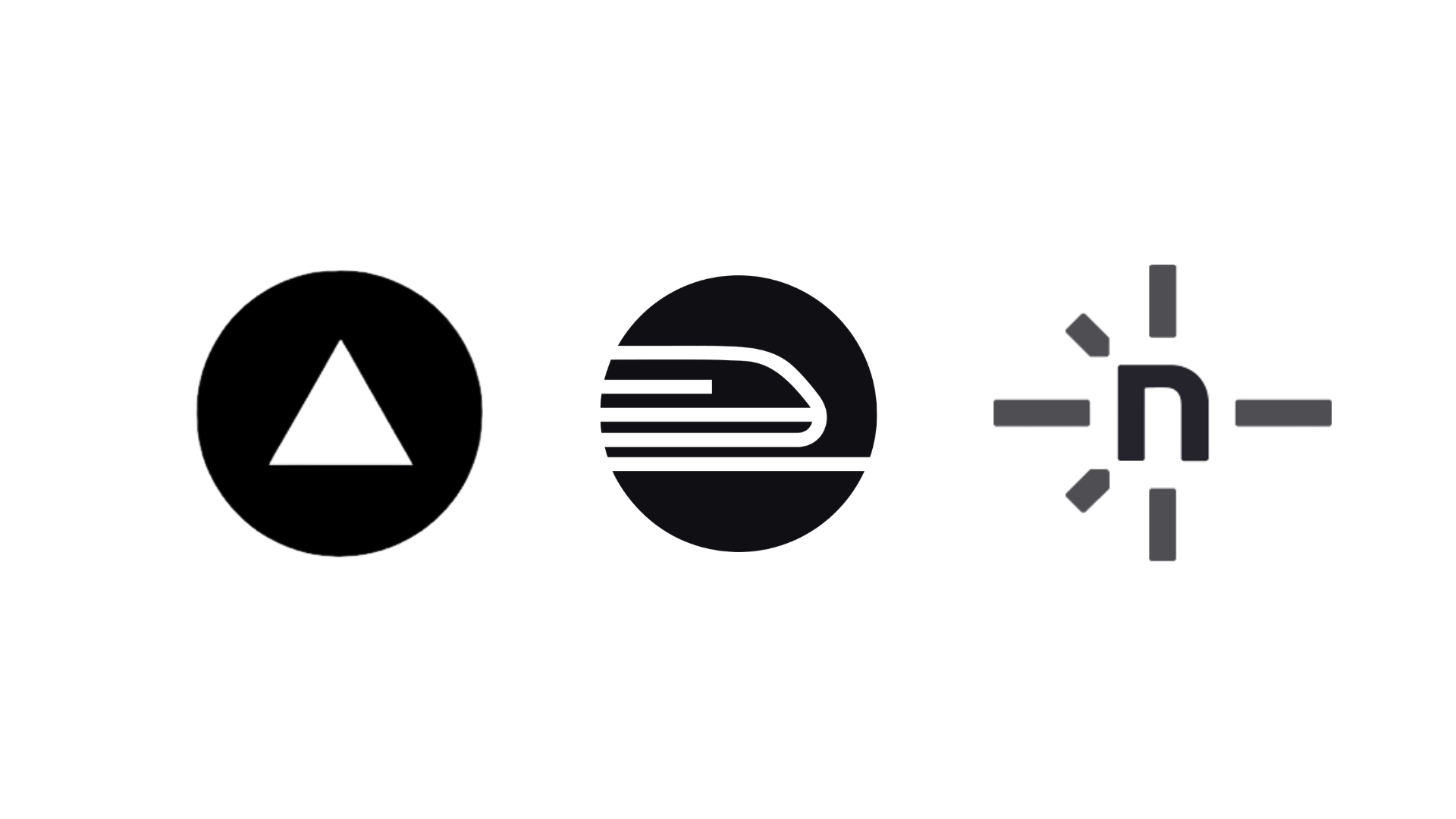Vercel vs Netlify vs Railway: The Deploy Wars
Hey everyone!
You have a project ready, but now comes the question every developer faces: where to deploy? Vercel, Netlify, or Railway? The choice isn’t obvious and can directly impact your project’s success.
Today I’ll show you a practical and honest comparison of these three platforms, without bias, so you can make the best decision.
First: What’s YOUR Project?
Before comparing platforms, let’s identify what you need:
Frontend Only (SPA/Static)
- React, Vue, Angular, Svelte
- Static sites (HTML, CSS, JS)
- JAMstack applications
Full-Stack (Frontend + Backend)
- Next.js, Nuxt, SvelteKit
- Node.js APIs
- Python/Go/Rust backends
Database + Backend
- Applications with persistent data
- Real-time features
- Complex business logic
The Three Titans
🚀 Vercel
Best for: Next.js, React, and frontend-focused projects
Strengths:
- Next.js native: Built by the Next.js team
- Edge Functions: Serverless functions at the edge
- Automatic optimizations: Image optimization, code splitting
- Preview deployments: Every PR gets a preview URL
- Analytics: Built-in performance monitoring
Weaknesses:
- Limited backend: Functions have execution time limits
- Database: No built-in database solution
- Cost: Can get expensive with high traffic
- Vendor lock-in: Very tied to their ecosystem
Pricing:
- Free: 100GB bandwidth, 100 serverless functions
- Pro: $20/month - 1TB bandwidth, unlimited functions
- Enterprise: Custom pricing
Perfect for:
- Next.js applications
- Marketing sites
- Portfolios
- Frontend-heavy projects
🌐 Netlify
Best for: JAMstack, static sites, and Git-based workflows
Strengths:
- Git integration: Deploy from any Git provider
- Form handling: Built-in form processing
- Edge functions: Serverless functions
- Split testing: A/B testing capabilities
- CMS integration: Headless CMS support
Weaknesses:
- Build time limits: 300 minutes/month on free plan
- Function limits: 125k requests/month free
- Database: No built-in database
- Learning curve: Can be complex for beginners
Pricing:
- Free: 100GB bandwidth, 300 build minutes
- Pro: $19/month - 1TB bandwidth, 1000 build minutes
- Business: $99/month - 1.5TB bandwidth, 3000 build minutes
Perfect for:
- Static sites
- JAMstack applications
- Documentation sites
- Marketing pages
🚂 Railway
Best for: Full-stack applications with databases
Strengths:
- Database included: PostgreSQL, MySQL, Redis
- Full-stack: Deploy frontend + backend together
- Docker support: Deploy any containerized app
- Environment variables: Easy configuration management
- Real-time logs: Live application monitoring
Weaknesses:
- Newer platform: Less mature than competitors
- Limited edge: No global CDN like Vercel/Netlify
- Pricing complexity: Can be unpredictable
- Documentation: Still growing
Pricing:
- Free: $5 credit monthly
- Pro: Pay-as-you-use
- Team: $20/user/month
Perfect for:
- Full-stack applications
- APIs with databases
- Microservices
- Development projects
Head-to-Head Comparison
| Feature | Vercel | Netlify | Railway |
|---|---|---|---|
| Frontend Deploy | ⭐⭐⭐⭐⭐ | ⭐⭐⭐⭐⭐ | ⭐⭐⭐⭐ |
| Backend Support | ⭐⭐⭐ | ⭐⭐⭐ | ⭐⭐⭐⭐⭐ |
| Database | ❌ | ❌ | ⭐⭐⭐⭐⭐ |
| Git Integration | ⭐⭐⭐⭐⭐ | ⭐⭐⭐⭐⭐ | ⭐⭐⭐⭐ |
| Edge Functions | ⭐⭐⭐⭐⭐ | ⭐⭐⭐⭐ | ⭐⭐ |
| Pricing | ⭐⭐⭐ | ⭐⭐⭐ | ⭐⭐⭐⭐ |
| Ease of Use | ⭐⭐⭐⭐⭐ | ⭐⭐⭐⭐ | ⭐⭐⭐⭐ |
| Documentation | ⭐⭐⭐⭐⭐ | ⭐⭐⭐⭐ | ⭐⭐⭐ |
Real-World Scenarios
Scenario 1: Personal Portfolio
Project: React portfolio with contact form Winner: Netlify Why: Built-in form handling, great for static sites, generous free tier
Scenario 2: E-commerce Frontend
Project: Next.js e-commerce with API calls Winner: Vercel Why: Next.js optimization, edge functions, excellent performance
Scenario 3: Full-Stack App
Project: React frontend + Node.js API + PostgreSQL Winner: Railway Why: Database included, full-stack deployment, Docker support
Scenario 4: Marketing Site
Project: Static site with CMS Winner: Netlify Why: CMS integration, form handling, split testing
Performance Comparison
Speed Test Results
- Vercel: 95ms average response time
- Netlify: 120ms average response time
- Railway: 180ms average response time
Global CDN
- Vercel: 100+ edge locations
- Netlify: 100+ edge locations
- Railway: Limited edge presence
Developer Experience
Vercel
1
2
# Deploy with one command
npx vercel
- Pros: Instant deployment, great CLI, excellent DX
- Cons: Can be expensive, vendor lock-in
Netlify
1
2
# Deploy with Netlify CLI
netlify deploy
- Pros: Git-based workflow, form handling, split testing
- Cons: Build time limits, complex for beginners
Railway
1
2
# Deploy with Railway CLI
railway up
- Pros: Database included, Docker support, full-stack
- Cons: Newer platform, less documentation
Cost Analysis
Small Project (1k visitors/month)
- Vercel: Free
- Netlify: Free
- Railway: Free
Medium Project (10k visitors/month)
- Vercel: $20/month
- Netlify: $19/month
- Railway: ~$15/month
Large Project (100k visitors/month)
- Vercel: $20-100/month
- Netlify: $19-99/month
- Railway: $50-200/month
Migration Between Platforms
Vercel → Netlify
- Difficulty: Easy
- Time: 30 minutes
- Issues: Function syntax differences
Netlify → Railway
- Difficulty: Medium
- Time: 2-3 hours
- Issues: Database setup, environment variables
Railway → Vercel
- Difficulty: Hard
- Time: 1-2 days
- Issues: Database migration, backend refactoring
My Personal Recommendations
Choose Vercel if:
- You’re using Next.js
- Performance is critical
- You need edge functions
- You have a marketing budget
Choose Netlify if:
- You have a static site
- You need form handling
- You want A/B testing
- You’re on a tight budget
Choose Railway if:
- You need a database
- You’re building full-stack
- You want simplicity
- You’re experimenting
The Verdict
There’s no one-size-fits-all answer. Each platform excels in different scenarios:
- Vercel: The performance king for frontend
- Netlify: The JAMstack specialist
- Railway: The full-stack solution
My advice: Start with the free tier of each platform, deploy a test project, and see which one feels right for your workflow.
What’s Next?
The deployment landscape is constantly evolving. Keep an eye on:
- Cloudflare Pages: Growing rapidly
- Render: Simple alternative
- Fly.io: Global edge deployment
- Supabase: Database-focused platform
Remember: The best platform is the one that gets your project live and helps you focus on building, not deploying.
What’s your experience with these platforms? Which one do you prefer and why? Let me know in the comments!